|
This Subsection
Contains a short list of ELAG Application Examples. For a more exhaustive look, download our Brochure.
Can be
added to any custom solution (with business-specific modifications).
It should be understood that specific screen layouts, asthetics,
fonts and styles are by no means set in stone.
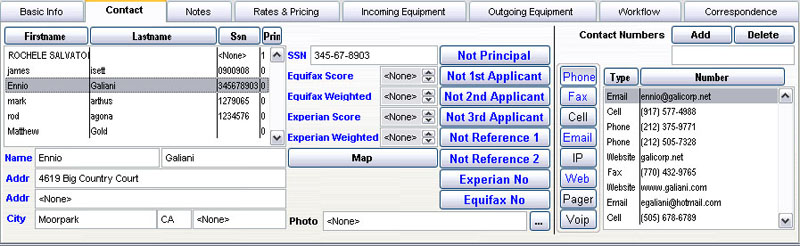
Fig.1 Contacts
in a ELAG Prospecting Tool - Example A
For most ELAG
applications, any number of contacts can be associated with
a given organization, and as many emails, phone, fax, and
cell numbers as are necessary can be stored. While this may
seem like a trivial point, we have seen too much corporate
reporting driven to inaccuracy because salesmen were forced
to input multiple copies of contacts, or indeed businesses,
so as to store their necessary extra numbers or emails - or
worse, put this info in a note field, never to be found again
by man or beast.
Please
note the Map feature (in conjunction with MS Mappoint), will
display a detailed road map for any address.
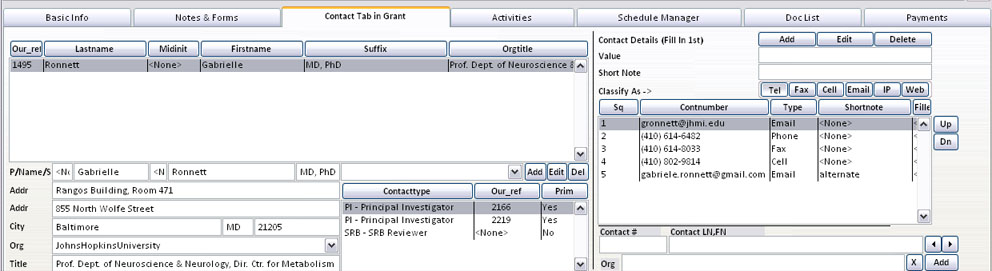
Fig.2 Grantrac Grants Manager Contact Tab - Example B - Note explicit prioritizing of multiple emails or numbers.
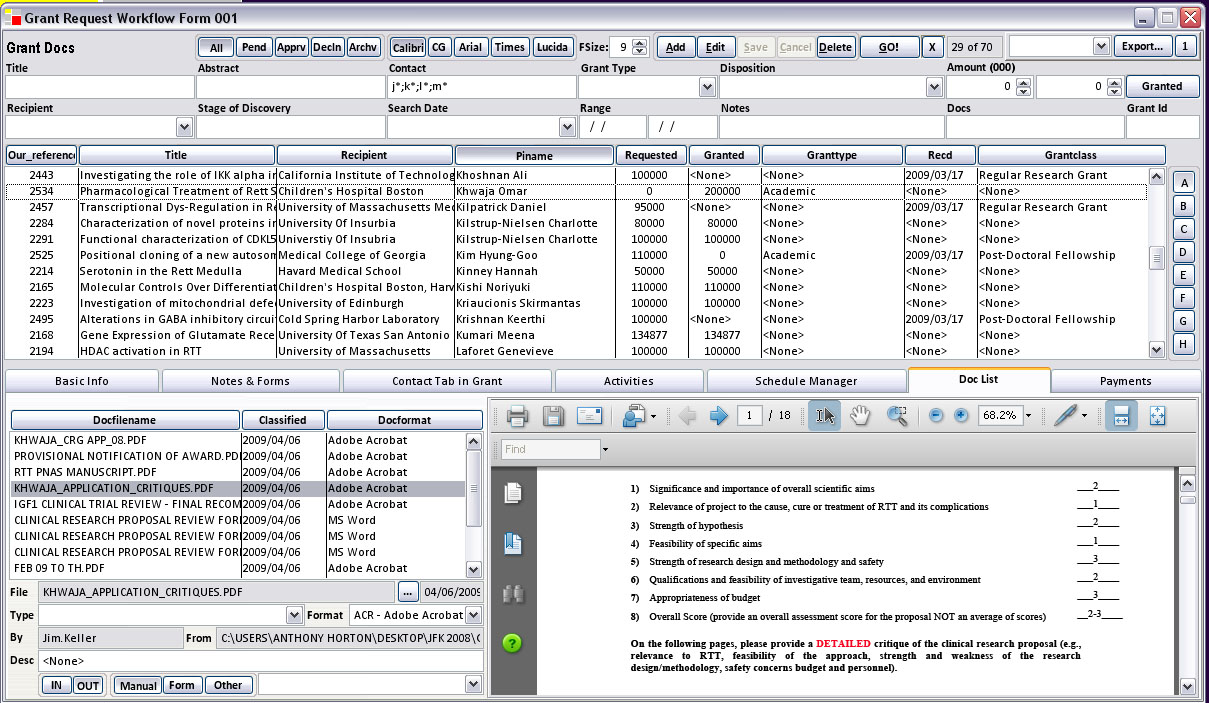
Fig. 3 Document Manager Tab in Grantrac, showing pdfs and word docs being stored and previewed for a Grant (Powerpoint, Excel, Visio, AutoCAD, also viable). Double-clicking the highlighted row will open the Document in full screen with the appropriate software (MS Word, Acrobat, etc.).
| Executive
Reports In a Tab |
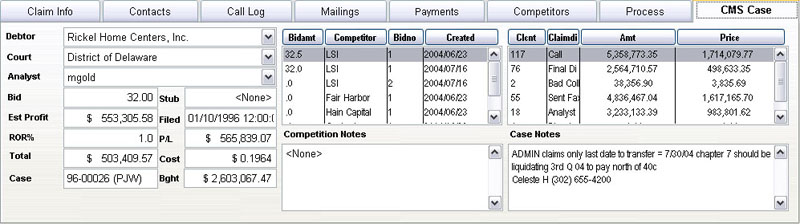
Fig. 4 CMS Case-level
aggregate reporting tab
Above
find everything a bankruptcy claims analyst will need to know
about an entire case inside a tab on every claim. Since multiple
cases can be in a list at once, this tab would update on a
court case basis, not a claim basis. For a view of the entire
'dashboard' screen, see CMS.
When
evaluating whether or not to bid on a claim, an analyst has
a wealth of case-level statistics to compare the individual
claim to.
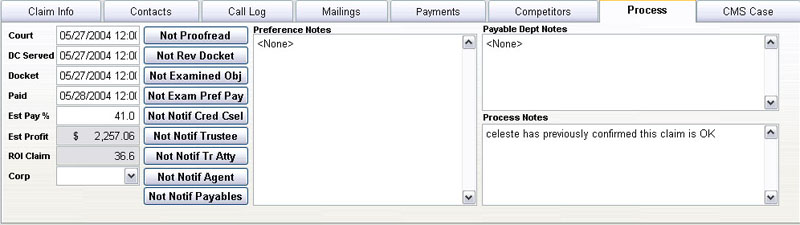
Fig. 5 CMS
Processed Claim Workflow
Above
find all the steps an analyst will go through in the life
of a claim, from early due diligence and examination, to all
the steps he goes through once a claim is bought outright.
Note how obvious it is that this particular claim has not
been updated, since all the dates to the left are filled,
while the steps arranged vertically as buttons remain untouched.
Note
also that certain note fields (including accounts payable)
have been specialized: the department that writes checks to
a claim's creditor does not need to know all about how it
got there, but may need to see special handling instructions,
and may need to notify an analyst of any issues.
| Before/After
Comparison Reporting |
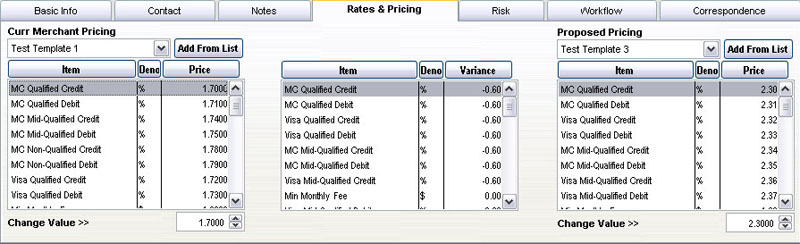
Fig. 6
Merchant Prospect's current provider pricing vs. salesperson's
proposed pricing
|
